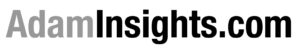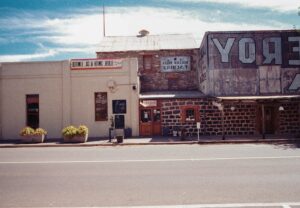When working with digital photography, one of the most crucial elements is the quality and flexibility of the image files. For many photographers, shooting in RAW format is essential, as it captures all the data from the camera’s sensor, allowing for greater control in post-processing. However, with different camera manufacturers creating their own proprietary RAW formats, compatibility can sometimes be an issue. Enter the Adobe DNG format—a solution designed to standardize RAW files and make the editing process more seamless, particularly in Adobe Lightroom.

What is DNG?
DNG stands for Digital Negative, a file format developed by Adobe in 2004. Unlike proprietary RAW formats that vary from camera to camera, DNG is an open format that aims to be a universal RAW standard. Adobe introduced DNG to address the fragmentation in RAW file formats, which can lead to complications in workflow, especially when using new camera models that might not be immediately supported by existing software.
A Brief History of the DNG Format
Adobe released the DNG format with the intention of creating a standardized RAW format that would be compatible across different software and devices. Before DNG, photographers often faced issues with RAW files from new cameras, as software developers needed time to update their programs to support these new formats. This delay could be frustrating, especially for those who like to work with the latest technology. Adobe’s DNG was designed to eliminate this waiting period by providing a consistent, reliable format that could be used immediately, regardless of the camera’s brand or model.
Over the years, DNG has gained popularity, especially among photographers who use Adobe products like Lightroom and Photoshop. Notably, Leica, known for its high-quality cameras, has chosen DNG as its preferred RAW file format. This decision by Leica underscores the reliability and effectiveness of DNG in preserving image quality while ensuring compatibility across different editing platforms.
Advantages of Using DNG in Adobe Lightroom
For photographers who use Adobe Lightroom, the DNG format offers several advantages:
- Immediate Compatibility: One of the most significant benefits of DNG is that it eliminates the need to wait for software updates to support new RAW formats. This means that you can start editing your images in Lightroom as soon as they are imported, even if you are using a brand-new camera model.
- Smaller File Sizes: DNG files are typically smaller than their proprietary RAW counterparts, thanks to lossless compression. This reduction in size makes storage and file management more efficient without sacrificing image quality.
- Long-Term Preservation: DNG is an open standard, meaning its specifications are publicly available, and anyone can implement it. This openness ensures that your files will remain accessible in the future, even if a particular camera manufacturer or software company ceases to exist.
- Embedded Metadata: DNG files can store additional metadata directly within the file, making it easier to manage and organize your images in Lightroom. This embedded information can include copyright details, keywords, and more, which streamlines your workflow.
- Improved Workflow: Because DNG is a standardized format, it simplifies the workflow, especially when dealing with multiple cameras or collaborating with other photographers. The consistency of the DNG format ensures that your images will look the same, no matter where or how they are processed.
The Personal Appeal of DNG
As a photographer who frequently works with new technology, I appreciate the DNG format for its ability to bypass the usual waiting period for software updates. With DNG, I can immediately start editing my photos in Adobe Lightroom without worrying about compatibility issues. This convenience not only saves time but also allows me to focus on the creative aspects of my work, rather than getting bogged down by technical limitations.

Moreover, DNG’s aim to standardize RAW file formats resonates with my desire for consistency and reliability in my photography workflow. Whether I’m shooting with a Leica or another camera brand, I know that DNG will provide the same high-quality results, making it an indispensable part of my digital toolkit.
Conclusion
The Adobe DNG format stands out as a significant advancement in the world of digital photography. By standardizing RAW file formats, it has addressed a critical need for compatibility and efficiency, particularly in Adobe Lightroom. As the chosen format for Leica cameras and a favorite among many photographers, DNG offers a range of advantages that enhance the editing process, ensure long-term file preservation, and streamline workflows. For those who value both quality and convenience in their photography, the DNG format is an essential tool that delivers on all fronts.
By embracing DNG, photographers can enjoy the freedom to work with any camera, any time, without the hassle of software compatibility issues—a true game-changer in the digital age.