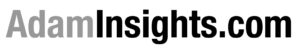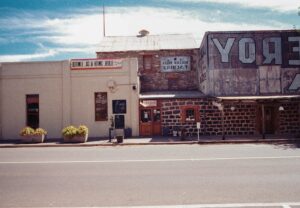The world of UI design is constantly evolving, and to truly stand out, you need more than just creative ideas—you need skills that keep pace with modern standards. Whether you’re a seasoned designer or just starting, there’s always room to refine your craft. In this guide, we explore six essential techniques that will instantly boost your UI design skills, enhance user experience, and keep you on the cutting edge. From mastering visual hierarchy to leveraging user feedback, these tips are geared to help you create interfaces that are not only beautiful but also user-friendly.
1. Master Visual Hierarchy for Impactful Designs
Visual hierarchy is the foundation of effective UI design. It’s all about guiding the user’s eye through your interface, ensuring they see what’s most important first. This hierarchy makes navigating your design intuitive and directs users naturally toward key actions.

Tip: Prioritize the essential content on each page.
Use larger font sizes, bold colors, and increased contrast for primary elements like headlines or calls-to-action. Spacing and alignment also play a significant role; a clean and well-structured layout leads to a smooth user experience.
2. Embrace Simplicity and Prioritize Functionality
Overly complex interfaces often confuse users, leading to frustration and a poor user experience. Minimalism isn’t just a trend; it’s a functional approach that emphasizes purpose and usability over aesthetics alone.
Tip: Remove unnecessary elements.
Every feature or design choice should serve a specific function. If it doesn’t directly aid the user’s goals, it’s clutter. By embracing simplicity, you allow users to focus on what matters, making your UI more engaging and accessible.
3. Harness the Power of Color Theory
Color is a potent tool in UI design, as it influences mood, readability, and even conversions. Mastering color theory enables you to create visually pleasing and user-friendly designs that enhance the overall experience.
Tip: Explore color psychology to understand how different hues impact emotions and behaviors.

Utilize contrast not only for aesthetic appeal but also for accessibility. Tools like the Adobe Color Wheel can help you craft balanced, color-blind-friendly palettes that appeal to a wide audience.
4. Prioritize Typography for Optimal Readability
Typography is a subtle yet powerful element in UI design. From font selection to size and spacing, each aspect impacts how users interact with your interface. Well-thought-out typography doesn’t just improve aesthetics—it boosts readability and user engagement.
Tip: Choose fonts that align with your brand’s voice.
Ensure your text is responsive, with sizes and line spacing that adjust to different devices. Clear typography increases readability and makes for a smoother user journey across various screen sizes.
5. Build and Utilize a Design System
Consistency is crucial in UI design, and a design system can help achieve it. Design systems are collections of reusable components, guidelines, and standards that streamline the design process and create a cohesive look across your digital products.
Tip: Start by building a system that includes a color palette, typography styles, buttons, forms, and grid layouts.
Not only will this save you time in the long run, but it also ensures consistency across different parts of your project or brand, giving users a seamless experience.
6. Test and Collect Feedback Early and Often
Designing in a bubble can lead to usability issues. Testing your designs early allows you to identify potential problems, get user insights, and make iterative improvements. User feedback provides valuable data that can refine your design to align with real-world needs.
Tip: Use tools like Maze or Figma prototypes to gather feedback quickly.
Testing with real users reveals how they interact with your design, highlighting areas for improvement. Regular feedback loops ensure your UI is practical, intuitive, and genuinely user-centric.


Final Thoughts: Elevate Your UI Design with These Key Techniques
In today’s competitive landscape, good UI design isn’t just about making things look attractive. It’s about creating a functional, accessible, and enjoyable experience for users. By mastering these six techniques, you can elevate your design skills, keep your work relevant in 2024, and craft interfaces that truly resonate with users.